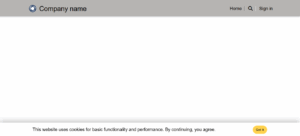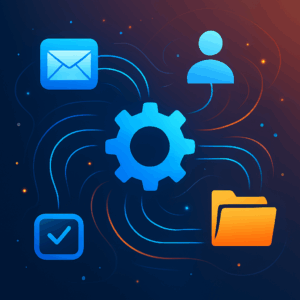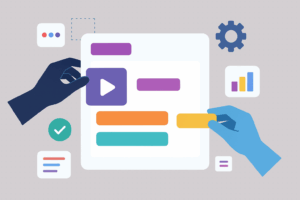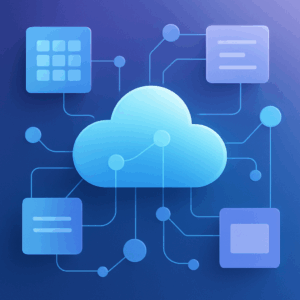Power Platform Fundamentals: Understanding Dataverse

Introduction
The Microsoft Power Platform—and its core components Power Apps, Power Automate, Power BI and Power Virtual Agents—gives organisations a way to build custom solutions without writing huge amounts of code. At the heart of these tools sits a unified data technology that acts as the “engine” for storing, securing and connecting information: Dataverse (formerly known as the Common Data Service or CDS).
Dataverse provides a single, secure and scalable store for business data. Instead of connecting each app directly to spreadsheets, databases and services individually, organisations can import or synchronise data into Dataverse and then build apps and automations around that unified information. This post explains what Dataverse is, why it matters and how it fits within the Power Platform.
What is Dataverse?
Dataverse is a cloud‑based data storage service built on Microsoft Azure. It’s designed to act as a central hub for data used across the Power Platform. Information in Dataverse is organised into tables (formerly called entities), which are made up of rows and columns. Microsoft provides a set of standard tables to cover common business concepts such as accounts, contacts and tasks. You can also create custom tables to model the unique aspects of your organisation.
Key aspects of Dataverse include:
- Unified storage – Data from multiple systems can be imported or synchronised into a single, integrated data store. Tables can hold relational data (e.g. accounts and contacts), files, images and even non‑relational data.
- No‑cliffs scalability – Dataverse was born from the Common Data Service and uses Azure behind the scenes. It scales from small proof‑of‑concept apps to enterprise‑grade solutions without forcing you to migrate to a different platform.
- Azure foundation – Because it’s hosted in Azure, Dataverse benefits from the platform’s security, compliance, scalability and global availability.
- Rich metadata – Tables include data types, relationships, formulas and business rules. These definitions are consumed automatically by Power Apps, Power Automate, Power BI and Copilot Studio.
- Extensibility – Developers can interact with Dataverse using REST and SDK APIs, create plug‑ins to extend logic or build custom connectors.
In late 2020 Microsoft renamed the Common Data Service to Dataverse. Although you may still see CDS referenced in older content and connectors, it’s the same service under the hood—Dataverse is simply the current name.
Why Dataverse Matters: Benefits
Dataverse does more than simply hold data. It offers capabilities that reduce development effort, improve data quality and ensure that your information is secure. Some of the key benefits include:
- Easy to manage – Data and metadata are stored in the cloud. Administrators do not need to worry about server maintenance, storage provisioning or backups; these are handled automatically.
- Built‑in security – Dataverse uses Microsoft Entra identity management and supports role‑based, row‑level and column‑level security. You can grant or restrict access at a granular level and even implement hierarchical permissions for managers and teams.
- Integration with Dynamics 365 – Many Dynamics 365 apps (Sales, Customer Service, etc.) use Dataverse as their data store. This means Power Apps can use your existing business data without extra integration work.
- Logic and validation – You can define business rules, calculated columns, workflows and business process flows directly on tables to ensure data consistency across all your apps.
- Productivity tools – Tables can be opened and edited in Excel, Power Query, Power BI and other familiar tools, making it easy to interact with your data.
- Support for any data type – Dataverse can hold relational data, files, images, search data and even external data via virtual tables that surface information from another system without copying it.
The Role of Dataverse in the Power Platform
Building with Power Apps
Power Apps gives makers two primary ways to create applications:
- Canvas apps – Offer complete control over the user interface. Makers can connect to Dataverse (or other connectors) to read and write data. For simple apps you can use connectors directly; for more complex scenarios, storing the data in Dataverse simplifies security, relationships and offline access.
- Model‑driven apps – Always use Dataverse. Once you define your tables, relationships and forms, Power Apps automatically generates a responsive user interface based on the data model. This is ideal for structured applications such as CRM, case management or service desk solutions.
Because Dataverse understands your data structure, Power Apps can automatically generate forms, views and dashboards. This accelerates development and ensures consistency across different apps that use the same tables.
Automating with Power Automate
Power Automate enables you to build workflows that respond to events (such as a new row being created) or perform scheduled tasks. When Dataverse is the data source, you can:
- Trigger flows when data changes—create, update or delete events on tables can start a flow without polling.
- Perform actions against Dataverse—create or modify rows, query data using filters, or call custom APIs.
- Combine Dataverse data with hundreds of connectors—use information from your unified data store to orchestrate processes that span Office 365, third‑party SaaS services and on‑premises systems.
Analysing with Power BI
Power BI can connect directly to Dataverse to create interactive dashboards and reports. Because Dataverse stores rich metadata—including relationships and choice columns—Power BI automatically understands how the tables relate. For deeper analytics and machine‑learning scenarios, data can be exported to Azure Data Lake where services like Synapse Analytics provide advanced processing and AI models.
Conversational experiences with Copilot Studio and Power Virtual Agents
Dataverse acts as the brain for conversational bots built with Copilot Studio or Power Virtual Agents. Bots can query, update or create records in Dataverse during a conversation. Makers can also use AI Builder models to analyse images or text stored in Dataverse and use the results in their bots or apps.
Dataverse vs. Traditional Databases

Dataverse is sometimes compared with traditional relational databases like SQL Server. While both store tables, Dataverse includes several layers of functionality out of the box:
| Feature category | Dataverse capabilities | Traditional databases |
|---|---|---|
| Security | Managed identity via Microsoft Entra, role‑based and row/column permissions built in | Usually requires custom development and integration of authentication/authorization |
| Logic | Business rules, calculated columns, workflows and process flows at the data level | Requires stored procedures, triggers or additional services |
| Integration | Native connectors to Microsoft 365, Dynamics 365, Azure and hundreds of services; virtual tables surface external data in real time | Often reliant on ETL processes or custom integration |
| Storage & scalability | Hosted in Azure with automatic replication, backups and 99.9 % SLA | Administrators must provision, secure and maintain infrastructure |
In short, Dataverse is more than a database—it’s a fully managed data platform that accelerates application development and integration.
Dataverse for Teams
When you create an app or flow inside Microsoft Teams for the first time, Teams automatically provisions a Dataverse for Teams environment. This is a scaled‑down version of Dataverse that supports apps, bots and flows within a specific team. Key differences include:
- Scope – Dataverse for Teams stores data, apps and flows in the context of a single Teams team. They are not visible in the broader Power Apps portal.
- Capacity – It has lower storage limits compared with a full Dataverse environment and does not support all data types.
- Upgrade path – If your solution outgrows Dataverse for Teams, you can upgrade the environment to a full Dataverse instance without losing data.
For simple collaborative solutions inside Teams, Dataverse for Teams is a great starting point. For enterprise‑wide apps, use a standard Dataverse environment.
Security and Compliance
Dataverse’s security model ensures that your data stays confidential and meets regulatory requirements:
- Role‑based access control (RBAC) lets you assign permissions to users or teams based on their job functions. Roles encapsulate privileges such as read, write, delete or share.
- Row‑level security allows specific rows of a table to be shared with individuals without granting them access to the entire table.
- Column‑level security enables you to restrict access to sensitive columns like salary or social security numbers.
- Hierarchy security provides manager‑ and position‑based access models for organisations with complex reporting structures.
- Data encryption at rest and in transit is standard. Because Dataverse is built on Azure, it inherits Azure’s compliance certifications and privacy commitments.
Dataverse complies with numerous industry standards and is governed by Microsoft’s privacy and security policies. Regular third‑party audits verify adherence to frameworks like ISO 27001, SOC, GDPR and others. This makes it suitable for organisations in regulated industries.
Integration and Extensibility
Dataverse isn’t an island; it is designed to work with a wide range of apps and services:
- Connectors – Power Platform includes connectors to hundreds of services (Office 365, SharePoint, Dynamics 365, Salesforce, SQL, etc.). You can combine Dataverse with these services in your apps and flows.
- Power Query and Dataflows – Import or transform data from files, databases or web APIs into Dataverse using the same Power Query experience as Excel and Power BI.
- Virtual tables – Surface external data (from SQL, SAP, etc.) as Dataverse tables without duplicating it. This allows real‑time operations on external data sources.
- REST and SDK APIs – Developers can build custom applications or integrations using Dataverse’s REST web API or SDK libraries for .NET, JavaScript and other languages.
- Solutions – Package and distribute customisations (tables, columns, apps, flows and plug‑ins) into reusable solutions for deployment across environments.
Getting Started with Dataverse
Ready to explore Dataverse? Here’s a simple path to begin:
- Create an environment – Sign in to make.powerapps.com and create or select an environment. You’ll need appropriate licences (Power Apps, Power Automate or Dynamics 365).
- Define your tables – Use the Dataverse table designer to create standard or custom tables, define columns, set relationships and specify data types.
- Import or add data – Bring data into Dataverse using dataflows, Power Query, Excel import or manual entry. You can also connect to other systems via virtual tables.
- Build an app – Create a canvas or model‑driven app using Power Apps. Configure forms and views, and apply business rules to control behaviour.
- Automate processes – Use Power Automate to build flows that react to events in your tables or integrate other services. Add approvals, notifications and updates.
- Analyse and iterate – Connect Power BI to your tables to create reports. Use the insights to refine your tables, logic and apps.
Real‑World Scenarios
To illustrate the power of Dataverse and the wider Power Platform, here are a few scenarios where organisations can benefit:
- Event lead capture – Create a canvas app for event staff to capture leads. Store contact details in a custom Event Leads table. Automate a follow‑up email via Power Automate and analyse conversion rates in Power BI.
- Customer mapping – Use virtual tables to surface customer locations from an external CRM. Visualise them on a map in a model‑driven app and schedule visits through integrated calendars.
- Invoice automation – Build a workflow that monitors invoice status in Dataverse. When an invoice is marked as paid, a flow automatically updates the status, triggers an email receipt and posts a thank‑you message into Microsoft Teams.
These examples demonstrate how a unified data platform simplifies processes that would otherwise require multiple disconnected systems. Dataverse’s “No Cliffs” philosophy means you can start small and scale your solution as your needs grow.
Conclusion
Dataverse—formerly the Common Data Service—is the foundation that ties the Microsoft Power Platform together. By providing a secure, scalable and integrated data platform, it enables everyone from citizen developers to professional engineers to build apps, automate processes, analyse data and create intelligent bots with minimal effort. Whether you’re modernising a legacy spreadsheet, building a full CRM system or automating a complex business process, Dataverse gives you the tools to unify and manage your data effectively.
As you explore the Power Platform, start with a solid data model in Dataverse. With your information centralised, secure and enriched with logic and relationships, you’ll be able to focus on solving business problems rather than fighting with data integration and management.